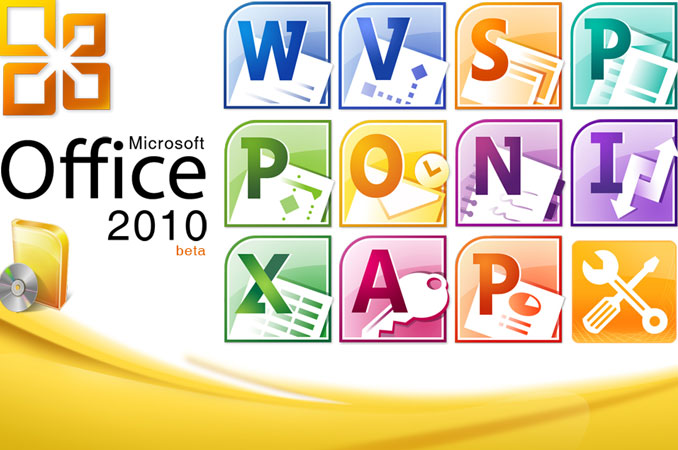
Microsoft has recently released their latest version of Office, 2010. We were quite excited to test all the new fancy features Microsoft have been boasting.
So what’s new?
Well there’s a built-in PDF writer, which means at one click any document you’re working on can be easily made into a PDF file. Separate PDF convertors have been around for years but it’s nice to have one neatly built in.
PowerPoint now has the ability to edit videos, you can trim, apply professional styles and add cool effects to dazzle your clients. We thought these new video editing tools were really powerful and quite intuitive, thumbs up. PowerPoint has another cool new feature, you can now broadcast live presentations instantly over the internet to anyone willing to watch, and it really does work!
Quick steps is a new feature in Outlook that allows you to create a mini sequence of commands. An example is creating a quick step for send and delete, the ability from one click to send an email and then automatically delete it from your inbox after sending, pretty neat.
The last new feature we all liked was the new print screen button. For us being in the IT support business it’s very useful to see an error message and its error code when issues appear. With this new feature one click and you’ve captured whatever is on your screen, which can then be emailed with the subject HELP!
All in all we were pretty impressed with Microsoft’s Office 2010.

